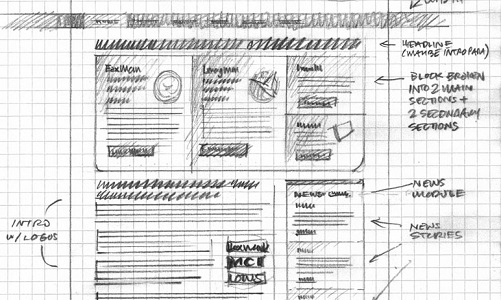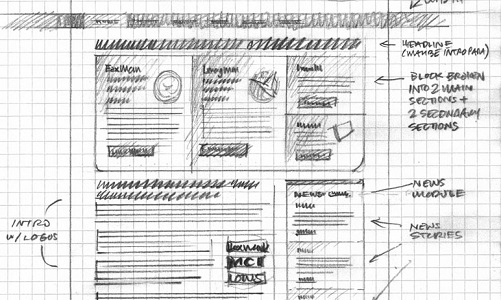
Wireframing is often the first step in any web design process, where elusive ideas take starting taking a concrete shape. Long before the Photoshop mockups and the actual website, the designer will sit down with her favorite wireframing tool and sketch out different layouts and design ideas. Wireframing can also be a wonderful source of inspiration. Most professional designers swear by wireframing, which means this is one skill you wouldn’t want to go without. Read on for all things wireframe, plus tools and other design resources.

The long awaited update to the premier responsive framework has arrived! On August 19th, the folks behind Twitter Bootstrap took the latest version out of beta and announced the release of Bootstrap 3, coinciding with the two-year anniversary of the original release. Here’s a few things about the release worth calling out.

Join The Site Slinger Affiliate program today! We’re looking for the best affiliates to work with, ask about the program today.

We love working with designers, and we know that you never can have enough free web design resources. Today we’re sharing a list of 35 of the best resources on the web for design freebies. Whether you’re looking for “plug and play” visual content, a beautiful new font, or some design inspiration, you’re bound to find a new favorite web design resource on our list.

As the top service for PSD to HTML on the Web, we throw around the term ‘PSD’ quite a bit. We’ve answered the question ‘What is PSD to HTML?‘ and provided a list of definitions of common web development terms, but now we break it down even further.

Building your own web application is a complicated, challenging and exciting process. It requires mastering a number of skills, from design to development. Fortunately, with the tools available today, starting a website is both easy and fun. Let’s take a look at how to launch a web app.

We know how important effective communication is for our clients on any web development project. So, we’re offering up this handy ‘glossary of terms’ that you will find helpful for your next PSD to HTML project, or if you’re just beginning to learn about the design-to-code process.

We’re extremely proud to be part of Capital Factory, where President Obama visited last week. As a buzzing technology hub it’s no surprise that President Obama and the CTO of the United States chose to visit Austin.

If you’re one of those designers who prefer to design within a single master PSD file, while still being able to reuse elements and see design variations, then you’ll find the Layer Comps feature of Photoshop particularly useful. For comparing different design variations, don’t waste your time remembering the different layer positions, visibility states, and layer style settings. Keep your workflow efficient and your file easily deciphered by your developer, client or project manager.